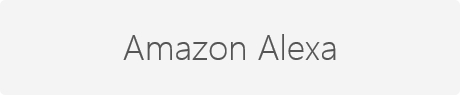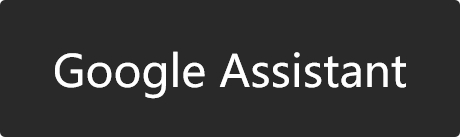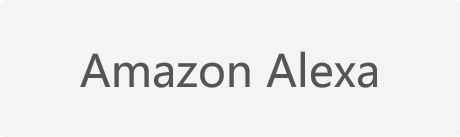Voice Assistant Connection Guide
How to connect to Google Assistant?
1. Download The Lytmi Home APP
2. Add device (NEO) in the APP
Add device such as NEO in the Lytmi Home APP.
3. Download Google Home -> Settings -> Work with Google -> search“smart life” -> Select the current region



4. Enter Lytmi Home account and password to log in ->Authorize

5. Common commands
Now you can control your smart device with Google assistant. You can control your device (such as your bedroom light) with the following commands:
- Ok Google, turn on Bedroom light.
- Ok Google, turn off Bedroom light.
- Ok Google, turn on NEO.
- Ok Google, turn off NEO.